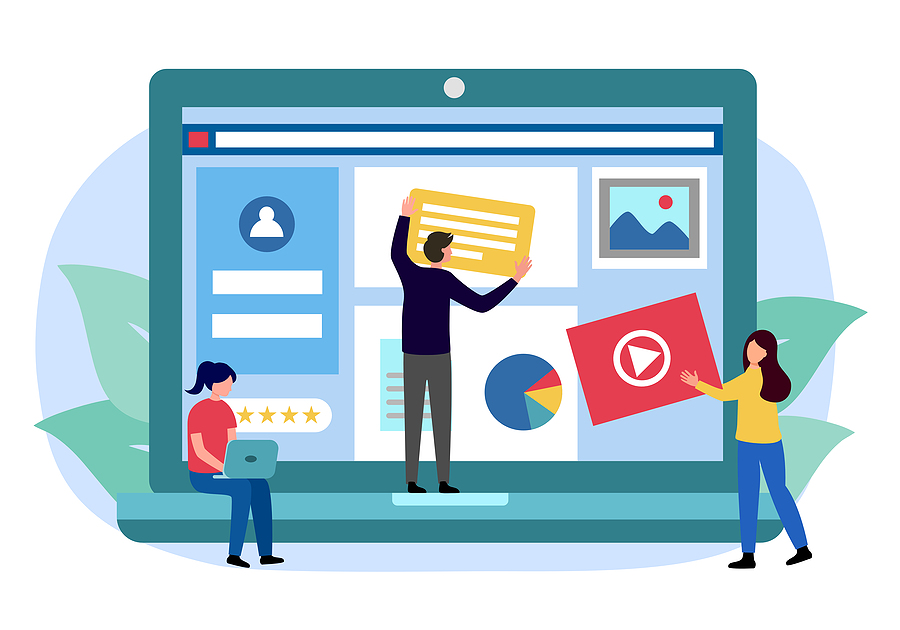Codeias is used to treat mild-to-moderate types of development pain.
5 Tips For Designing Product Pages For Maximum Conversions
- By Sarah
- General News
- 1594 Views
- 30th June 2022
As ecommerce sales have soared over the past few years, it’s crucial to have your website optimised for the best customer experience. Even small tweaks can convert a casual visitor into a paying customer. And even a small increase in the conversion rates of visitors to customers can make a big difference to your profit margins.
There are all kinds of techniques that you can employ to drive more traffic to your website, and to improve your customer retention levels. However, the page where the important action takes place is the product page. Here are some tips to help improve your product pages, and maximise those customer conversions.
-
Make sure that the page loads fast
You’ve probably heard this a hundred times, but it’s because it’s true: about 50% of web page visitors click away after three to four seconds if a page is loading slowly. Therefore, it’s super important to test the loading speed of your product pages in a range of browsers.
Because these pages tend to be heavy in image and content, efficient streamlined coding really matters. If you are finding that backend issues are causing slow loading times, it might be worth investing in some professional white label web development to optimise efficiency.
-
Give them a nudge
Nudge marketing, persuasion tweaks, calls to action, call it what you want; you need to trigger visitors in to deciding to make that purchase now, rather than put it off for later. This could be through attractive pricing for a limited period only, messages about how there are only a few remaining items in stock, or same-day shipping offers.
-
Include a reviews page
Reviews are known as ‘social proof’ by marketers, and favourable ratings and comments by happy customers can go a long way to converting those casual visitors into paying customers. Include some details about the reviewer if possible and with their permission, to show the web visitor that they are genuine, and not a fake marketing trick.
-
Set out your returns policy
Consumers can still feel like they are taking a risk when they order a product online. Photographs and product descriptions can be misleading or misunderstood. When you can’t physically see and test the items, particularly with an unknown brand, customers like to have the reassurance that they can return unwanted goods easily and free of charge.
Make sure they can clearly see information about returns and money back guarantees without clicking away from the product page.
-
Good product images
Images matter when you are selling online. Make sure that you have attractive high-resolution images, which can be enlarged to see details. If possible, include a sidebar showing the product from various different angles, and include information about the dimensions.
If appropriate, show the product in use or in a social context, such as a tennis racket being used in a game, and so on. Brands are increasingly including short curated videos on the product page too. These can work to catch the attention on smaller mobile devices, where the user may not bother to read a description.