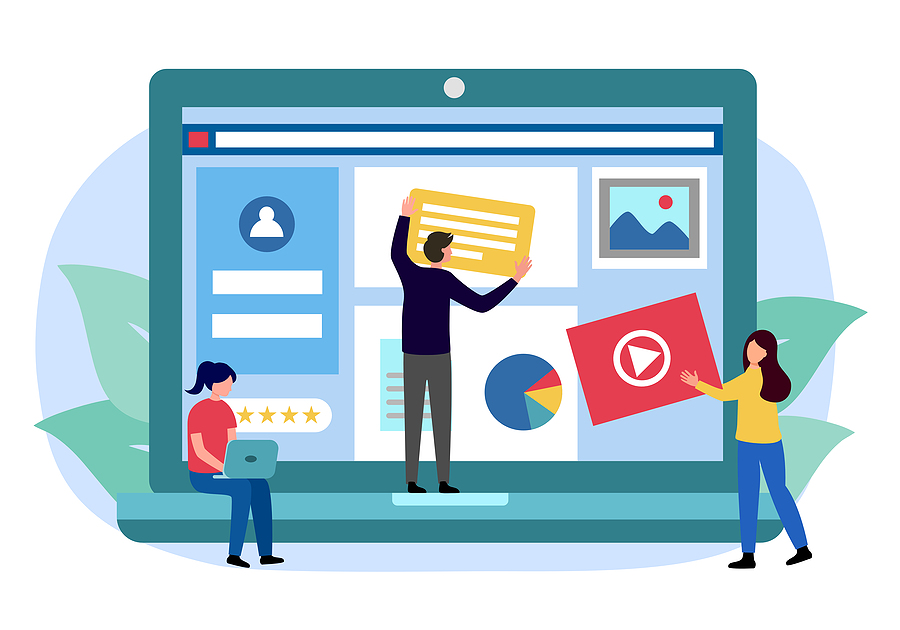Codeias is used to treat mild-to-moderate types of development pain.
Cpanel Vs Plesk – Hosting Control Panels We Use
- By Anne
- General News, Magento, Security, WordPress
- 4980 Views
- 21st December 2021
Cpanel Vs Plesk – Hosting Control Panels We Use
Choosing a hosting panel for an upcoming project?
When choosing a web host, the top contenders are Plesk and cPanel. The two most popular web hosting channels dominate the market providing features such as menus, organised interfaces, and improved functionality.
These features help users have a better understanding of web hosting and make it easier to take actions such as cleaning the database or adding email addresses. So how do you settle on the best web hosting panel for your project?
First, you need to understand what a web hosting panel is and how it works.
What is a Web Hosting Control Panel?
All web hosting control panels offer a graphic, web-based user interface that gives users a simple way to perform web and server management tasks. The interface is easy to use and can be used to perform a variety of tasks including:
- Manage domain names
- Manage email accounts
- Manage server files
- Observe server security
- Manage databases
- Install server software
Ultimately, control panels are easy to use and give users a high level of control. However, not all panels are created equal.
cPanel and Plesk support different operating systems and offer varying levels of advanced integrations.
cPanel Vs Plesk
The main difference between cPanel and Plesk is in the user interface and web server support. While the Plesk user interface bears striking similarities to the WordPress admin panel, cPanel has a graphical interface. Plesk supports Windows and Linux servers while cPanel supports Linux web servers only.
However, the two control panels also have their individual strengths and weaknesses.
User Interfaces
If it’s your first time using a hosting control panel, the cPanel dashboard is easier to navigate. Each section is clearly labelled and easy to get to.
The Plesk panel has its features organised based on the individual sites hosted on the setup. It displays only the settings and configurations that apply to the specific site.
Performance
cPanel has focused on performance optimisation and loads faster than Plesk. Its developers focused on reducing the amount of memory required which speeds up page-load times, account creation, and other server management tasks.
Features and Tools
Plesk and cPanel both have the same primary features for account and server management including:
- DNS settings configuration
- Email account management
- Run FTP
- Database management
- Software installers
- Security
- Stats
Plesk supports Docker on Linux and features over 200,000 Docker images that users can launch from the control panel. Users need complex modifications to use Docker on cPanel.
Security
Both control panels are heavily focused on security and feature extensive security tools. cPanel features Automatic SSL certificate, IP address denials, and password protected directories. Plesk features inbound and outbound email anti-spam, fail2ban intrusion prevention, and active directory integration.
Distributions
Plesk is available on Linux and Windows while cPanel is available on Linux OS. cPanel is available on several Linux distributions including CloudLinux, CentOS, and Redhat Enterprise. There are 14 Linux distributions that support Plesk including Ubuntu, CentOS, and Debian as well as Windows servers.
The web hosting panel depends on the OS running on the server. It is also important to remember that Plesk licenses are bought separately depending on the OS.
Ultimately, we recommend choosing a web hosting control panel that is easy for your clients to use. Reach out to us on 01257 758 078 or email us at enquiries@codeias.com to find out more about cPanel and Plesk and how your clients can take full advantage of the web server.