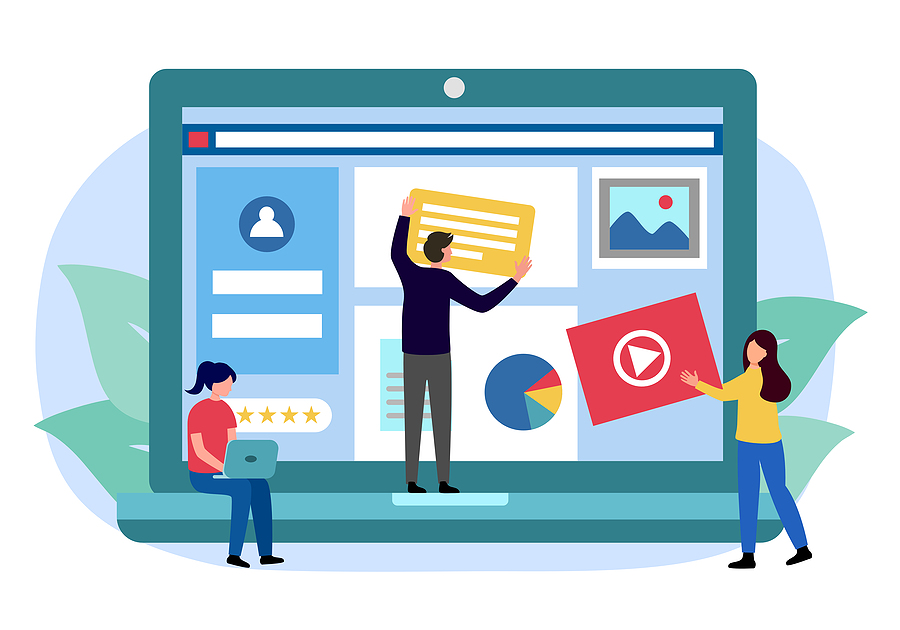Codeias is used to treat mild-to-moderate types of development pain.
WordPress Update: All You Need To Know About WordPress 4.9
- By Andrew
- General News
- 7247 Views
- 17th November 2017

The latest WordPress update, WordPress 4.9, was released on 16th November 2017 and has been named Tipton after the famous jazz musician, Bill Tipton. It’s the second major update of this year following version 4.8 and aims to be more user-centred than previous updates.
WordPress 4.9 is expected to simplify the process of theme design for developers and focuses on customisation, code enhancements and widget improvements.
WordPress Update 4.9 – New Features
Enhanced customisation
- Draft and schedule changes to designs
In previous versions of WordPress, the only way to preview design changes was to publish them directly onto a live site. Although this function wasn’t an issue when it came to making minor adjustments, it did pose a problem for developers making major design changes. With WordPress 4.9, webmasters can make design revisions, preview them as draft and schedule a date and time for the changes to go live.
- Design preview links
WordPress 4.9 also enables web developers to send a preview link of new designs and design changes to colleagues and customers for approval. This gives developers the opportunity to receive feedback and make amendments before the changes go live.
- Design lock
When collaborating with other web developers, it can be frustrating when one developer makes changes to a design you’ve been working on without your permission. The new design lock feature secures draft designs preventing collaborators making changes to your work.
- Reminder to save drafts
To prevent any unsaved designs being compromised, WordPress 4.9 now politely asks if you would like to save your recent changes.
Widget improvements
- New gallery
One of the widget improvements in WordPress update 4.9 is the new gallery feature. This enables developers to add a gallery into the sidebar or footer of their websites.
- Add media
The second widget improvement is the ability to add media such as images, videos and audio directly into the text widget. This differs from version 4.8 in which HTML code had to be used in order to add media.
Code editing
- Error checking and syntax highlighting
Determining why elements of your CSS aren’t displaying correctly can be challenging and time-consuming. The new error checking and syntax highlighting feature notifies you of any faults in the code, therefore enabling you to fix them quickly.
- Warnings for direct plugin and theme editing
WordPress 4.9 will send you a reminder to draft and test changes to themes and plugins before updating the file.
Site building improvements
- Easier theme switching and theme previewing
WordPress update 4.9 allows webmasters to preview and change themes directly from the customizer with ease before applying the changes to your website. This gives developers the option to view a preview of their website with the new theme applied before committing to the change.
- Clearer menu instructions
In other versions of WordPress, some developers found creating a new menu complicated. WordPress have now improved user experience to simplify the process of making new menus.
Do you require a WordPress website?
We have been delivering exceptional website development services to clients across the country for several years and we are devoted to ensuring that every website we create meets our clients’ expectations. Our experienced team specialise in WordPress and Magento development and we can work with current or bespoke themes.
If you would like to find out more about the web development services we provide or if you have a few questions you’d like to ask a member of our team, please don’t hesitate to get in touch as we are keen to hear from you.
Call our office on 01257 758078 or email us at enquiries@codeias.com and we’ll happily talk you through our services in more detail.